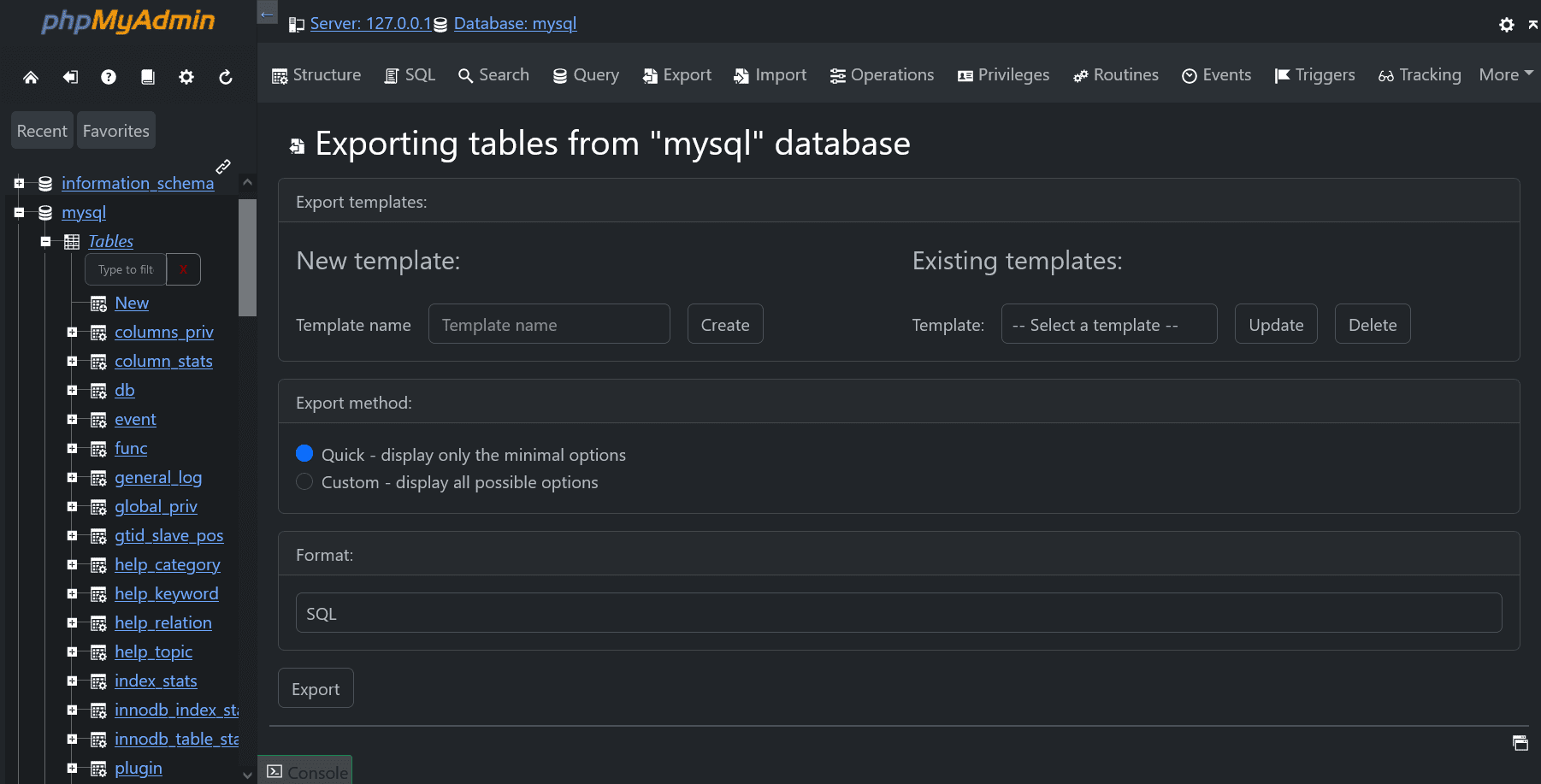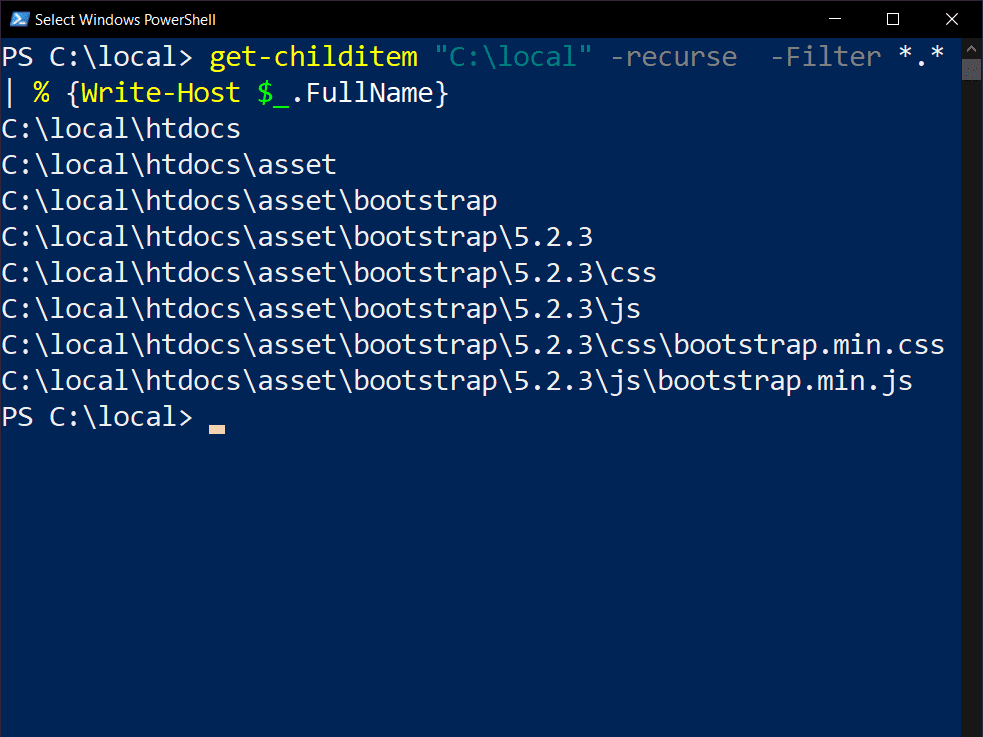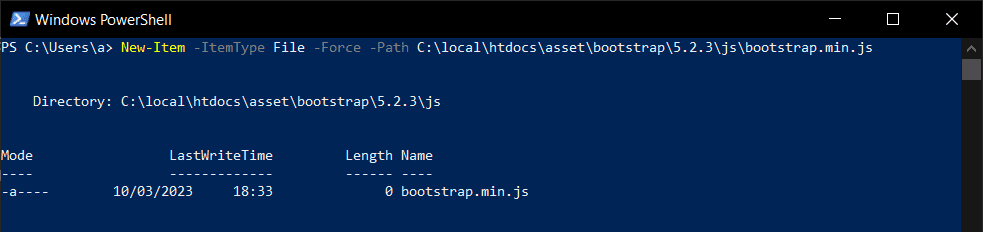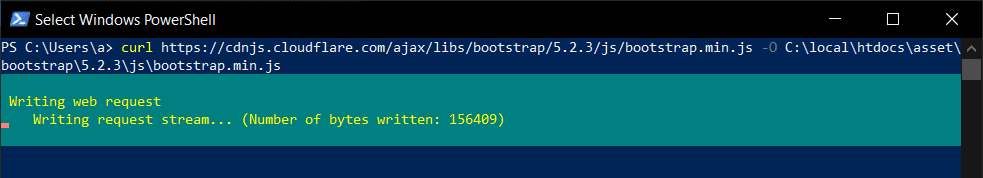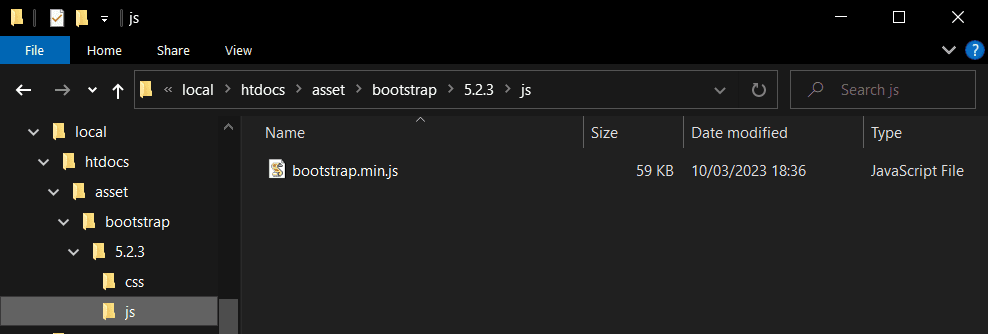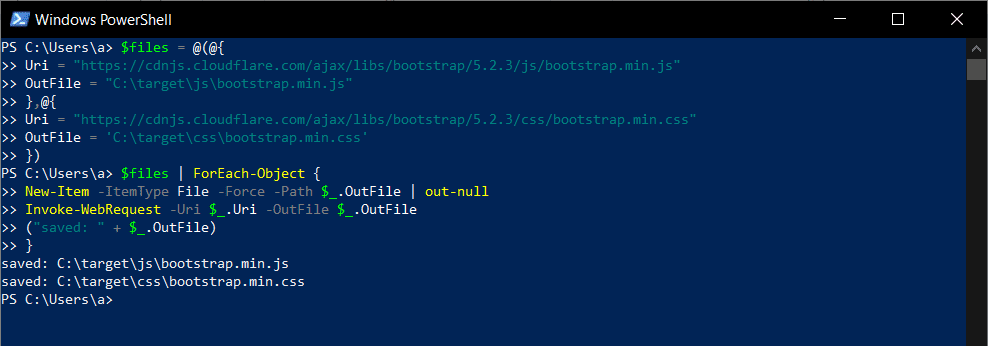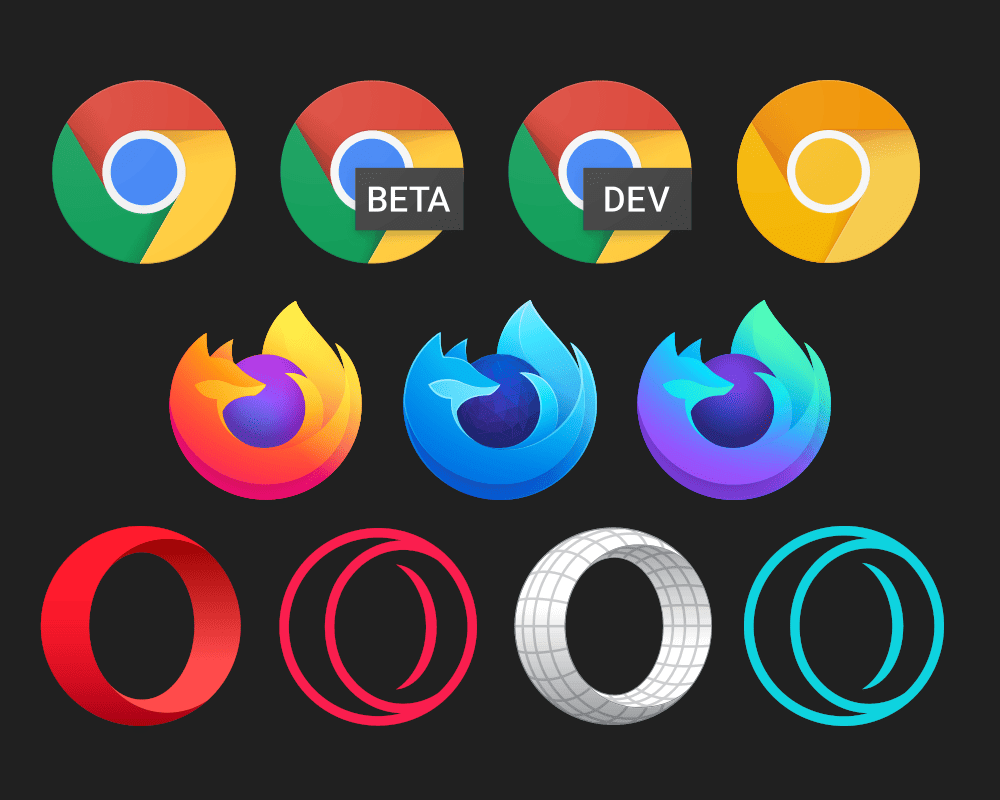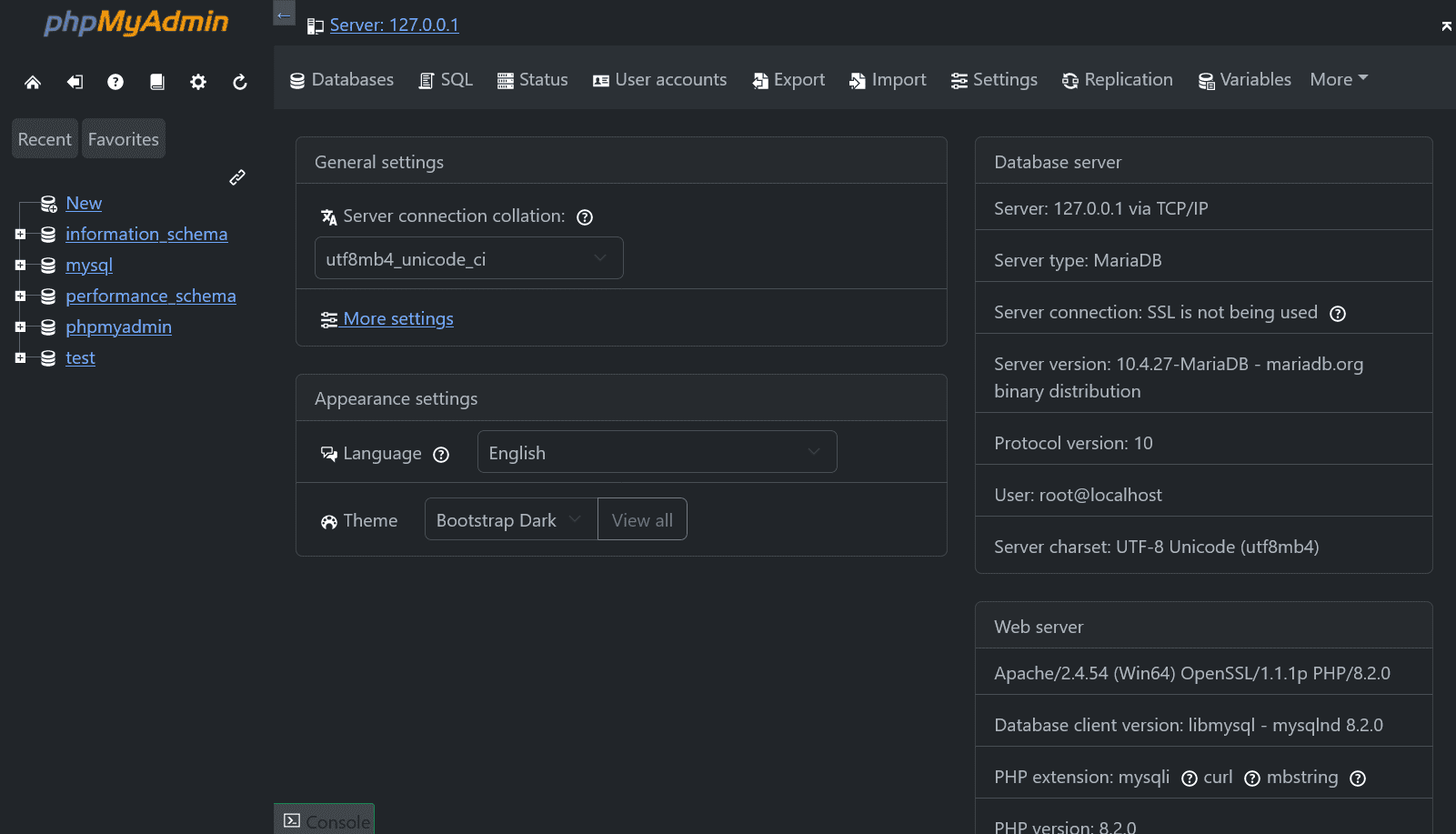
Name: Bootstrap Dark theme for phpMyAdmin
Author: Atakan Au
Is there dark mode in phpMyAdmin?
Can I use phpMyAdmin in dark mode?
1
Question
Yes! You can use this addition to change the PhpMyAdmin interface to a dark look with a predominance of black.
1
Answer
Atakan Au
How do I add a theme to phpMyAdmin?
How to install a theme in phpMyAdmin?
1
Question
phpMyAdmin ├── templates ├── themes │ └── bootstrap │ └── bootstrap-dark │ ├── css/ │ ├── img/ │ ├── jquery/ │ ├── scss/ │ ├── screen.png │ └── theme.json
How do I change phpMyAdmin to dark mode?
How do I use phpMyAdmin in dark mode?
1
Question
Go to the PhpMyAdmin home page with your browser. Select the "Theme" setting under "Appearance Settings" to "Bootstrap Dark".
1
Answer
Atakan Au
✅ Delete / Empty / Drop icons are colored red.
✅ Insert / Copy icons are colored green.
✅ Select and Input elements adapted to Bootstrap.
✅ Console button made semi transparent.
✅ SQL query input field adapted to the dark theme.
Screenshots:
List tables
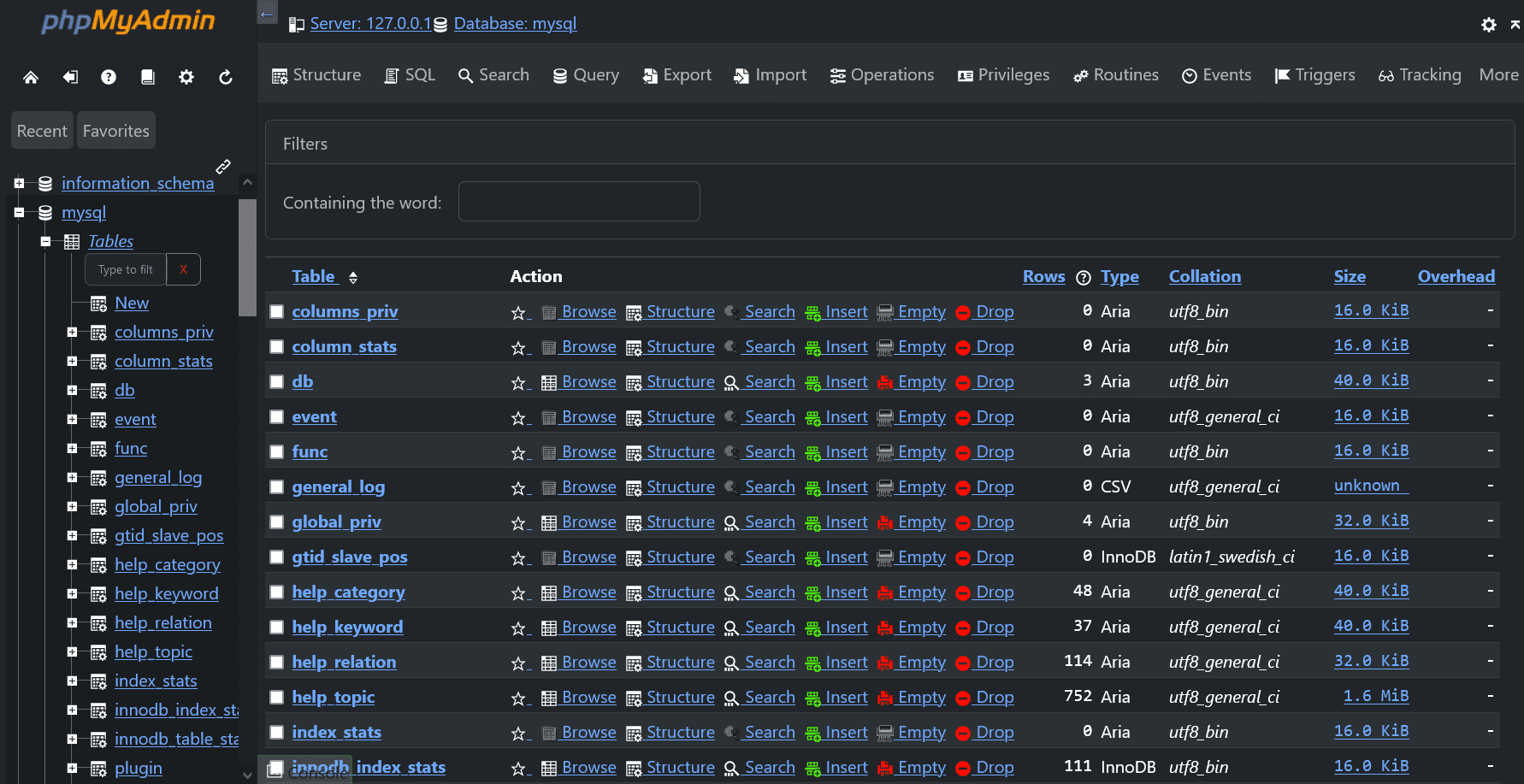
Browse table rows
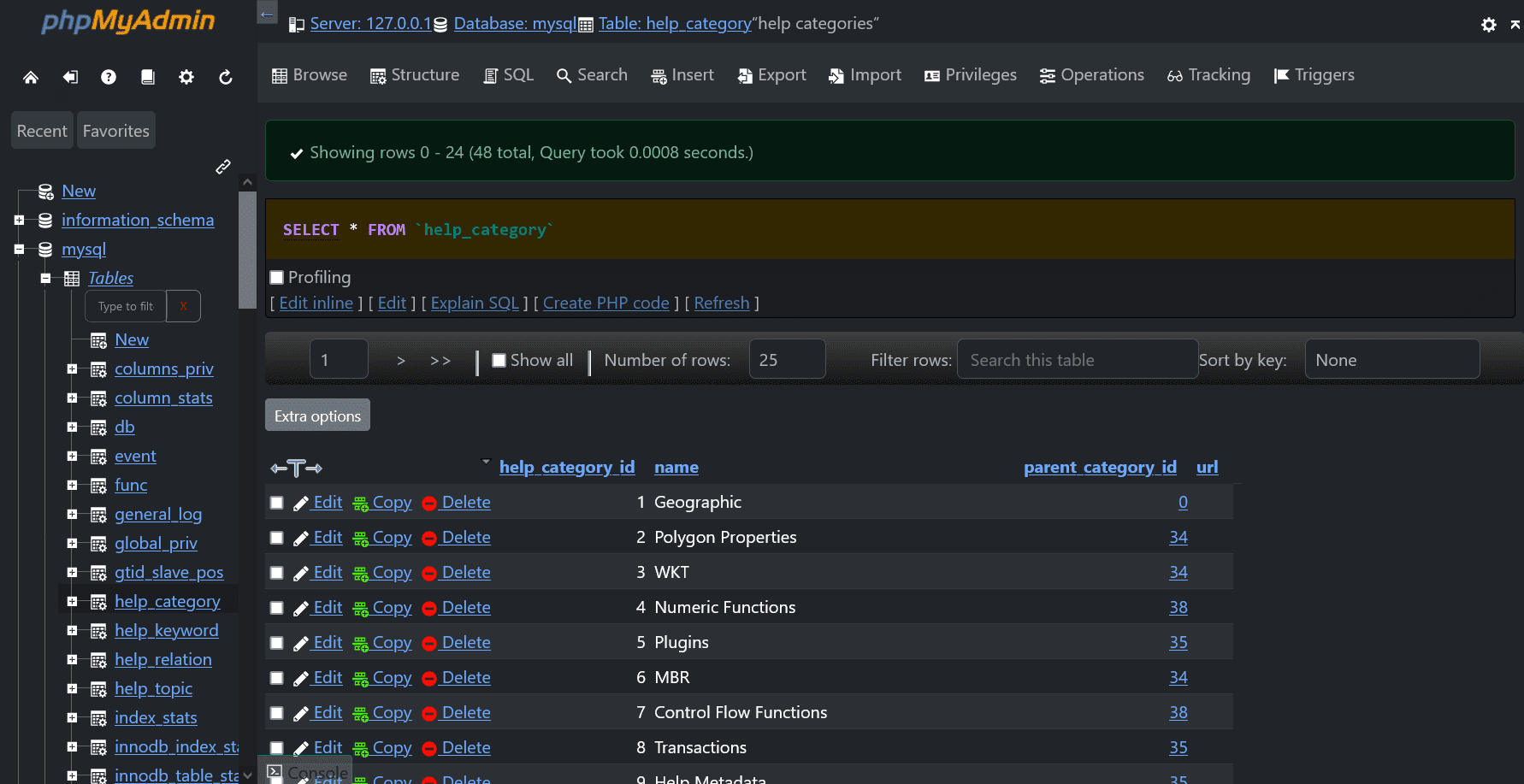
Edit row values
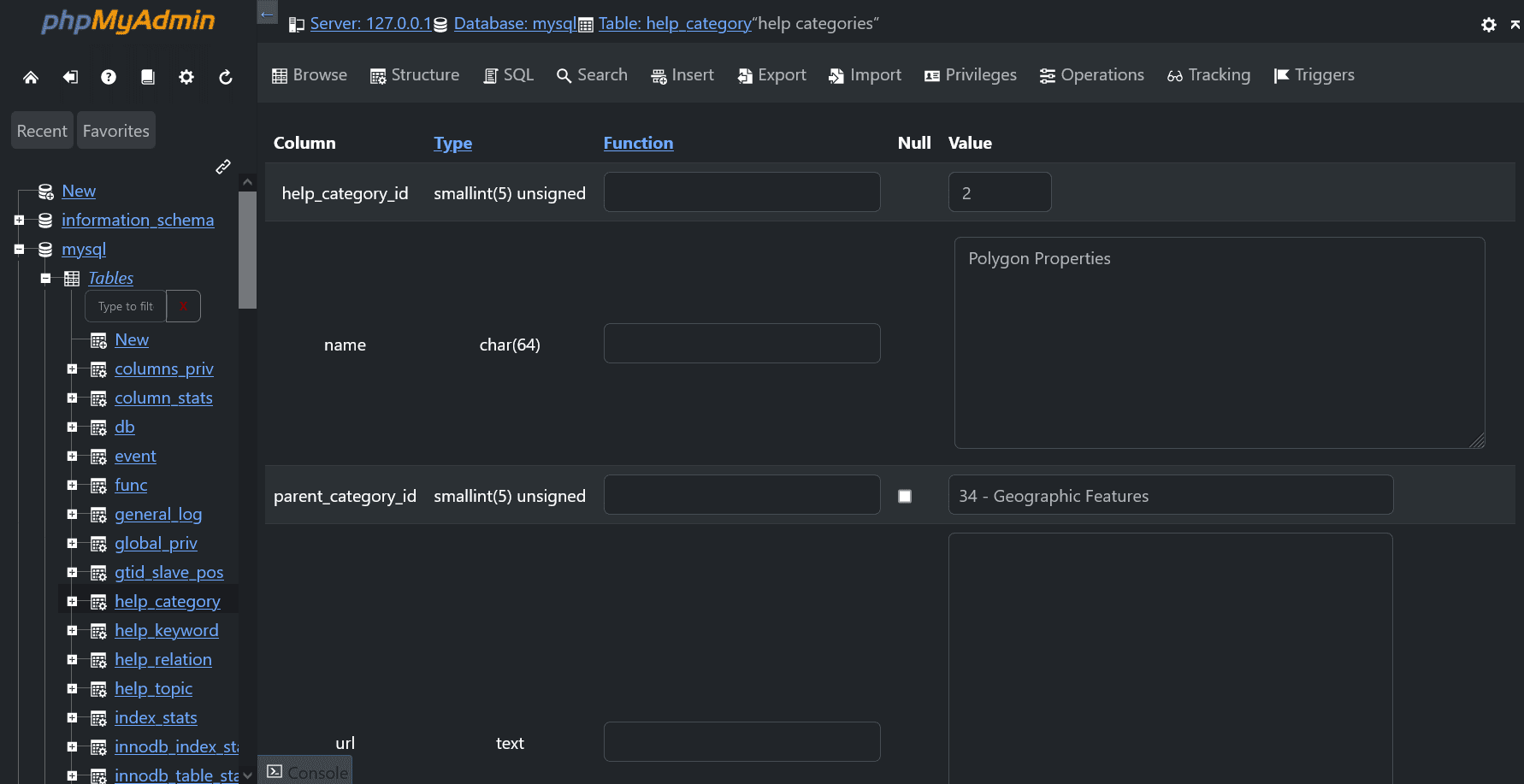
Table structure
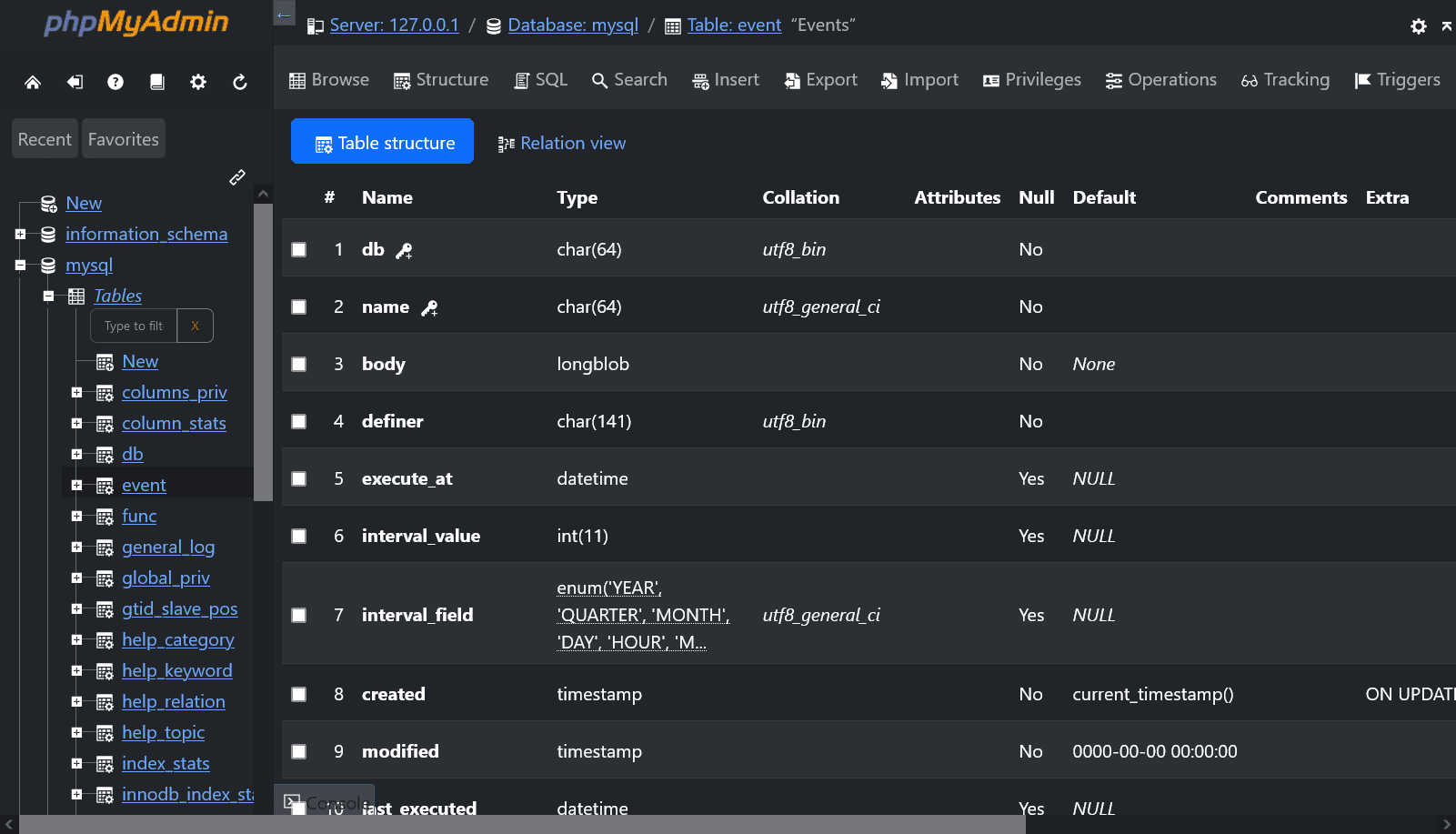
SQL query screen
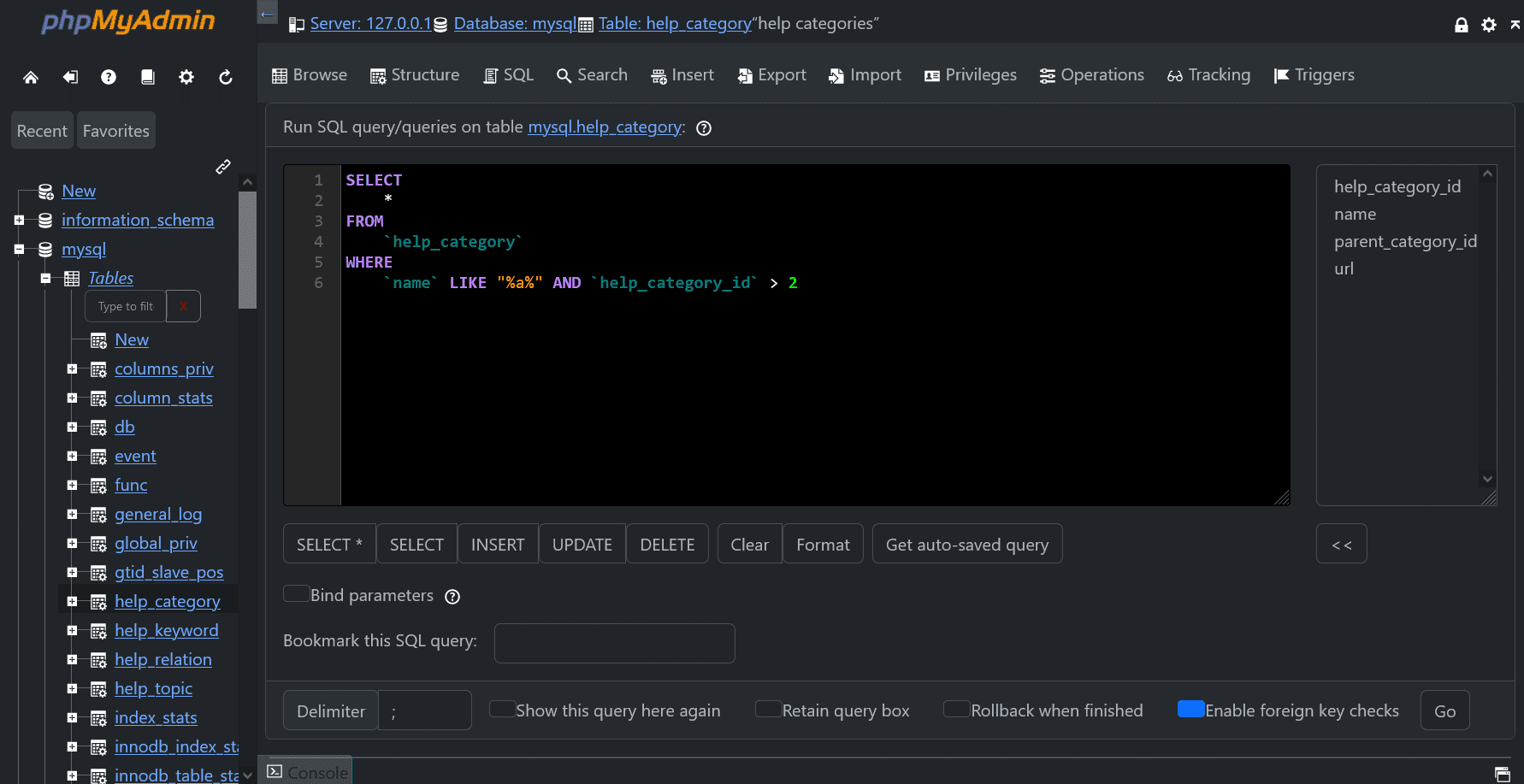
Search
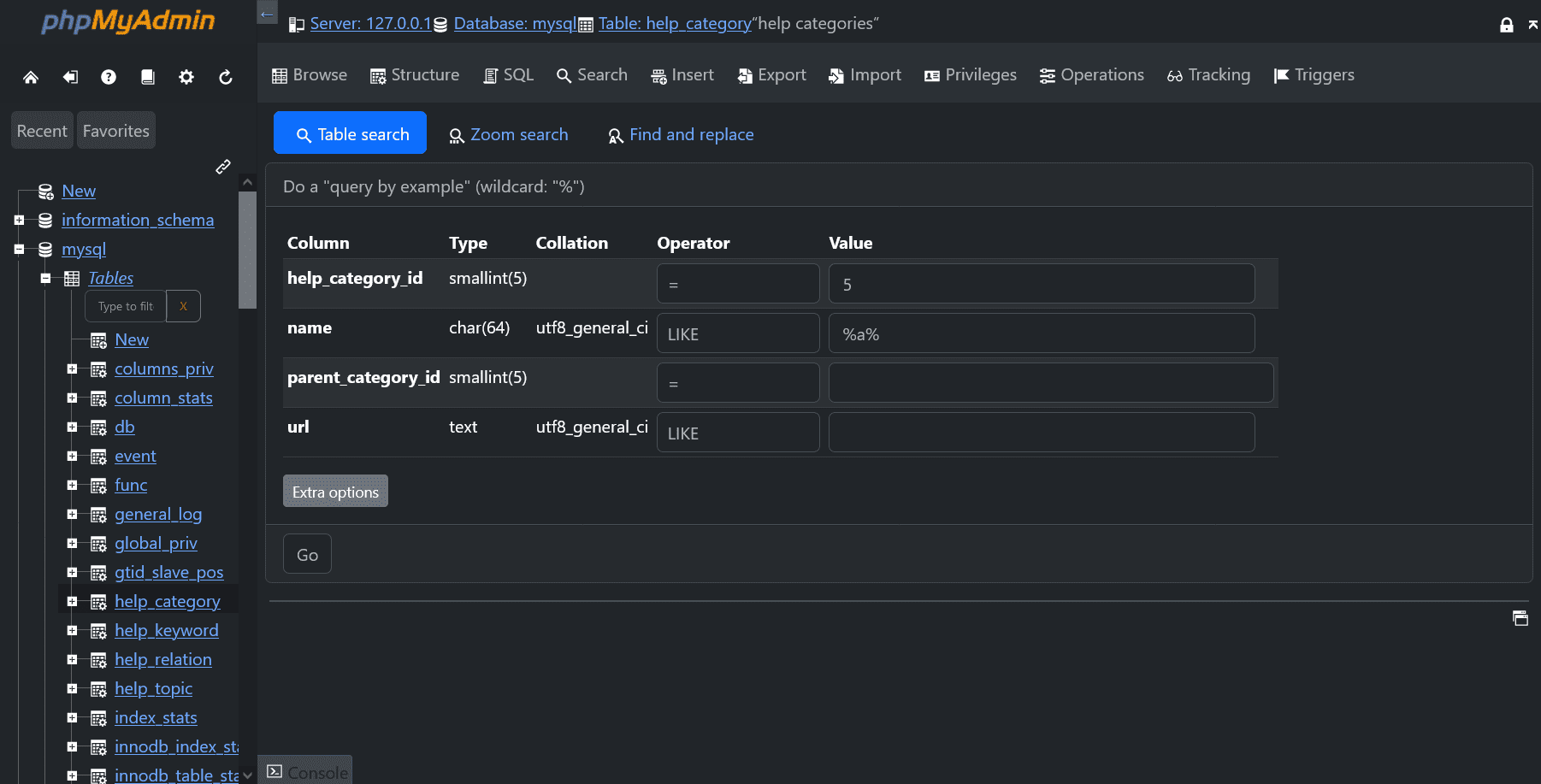
Exporting