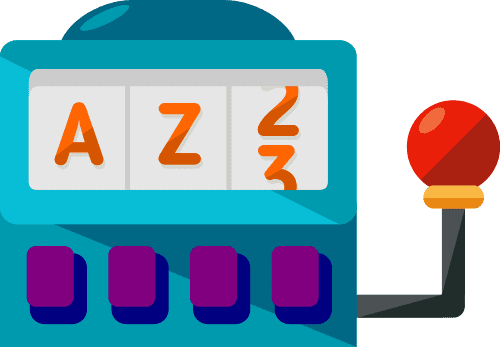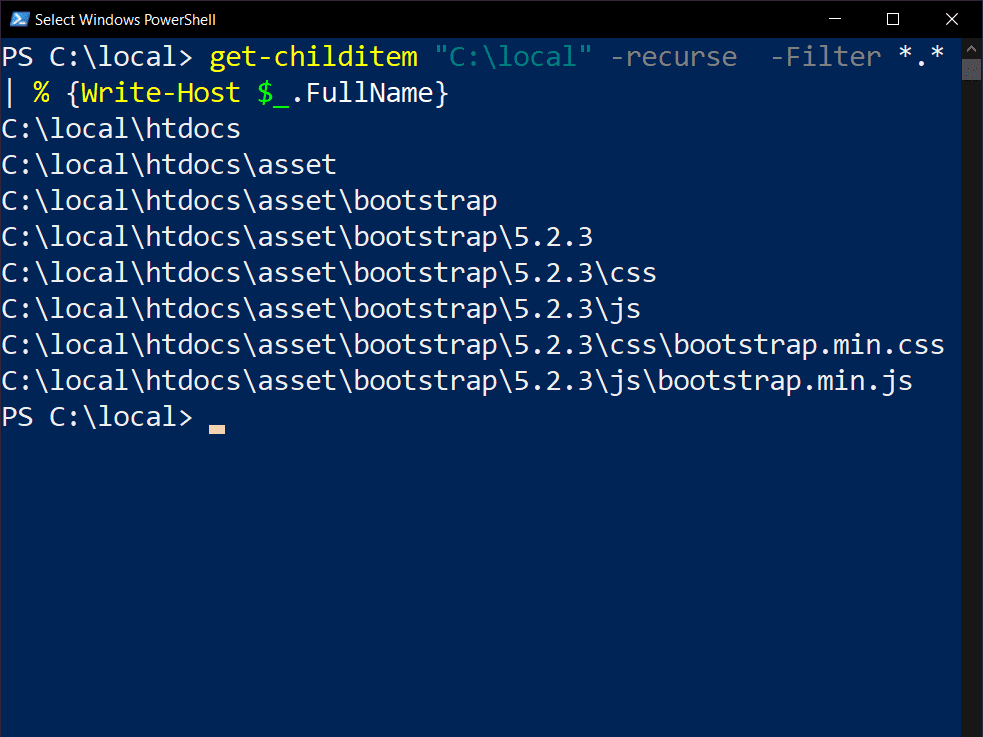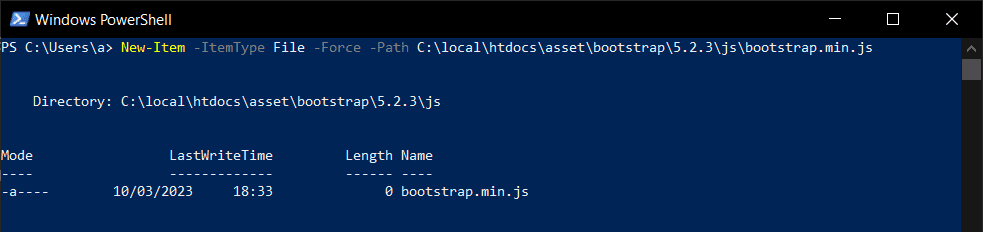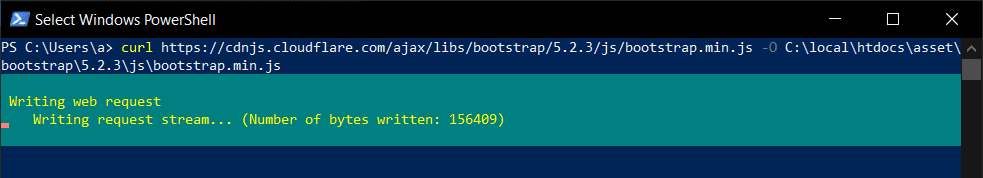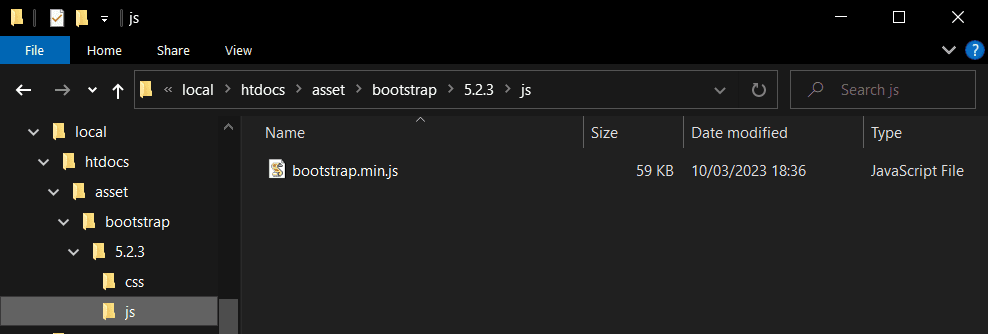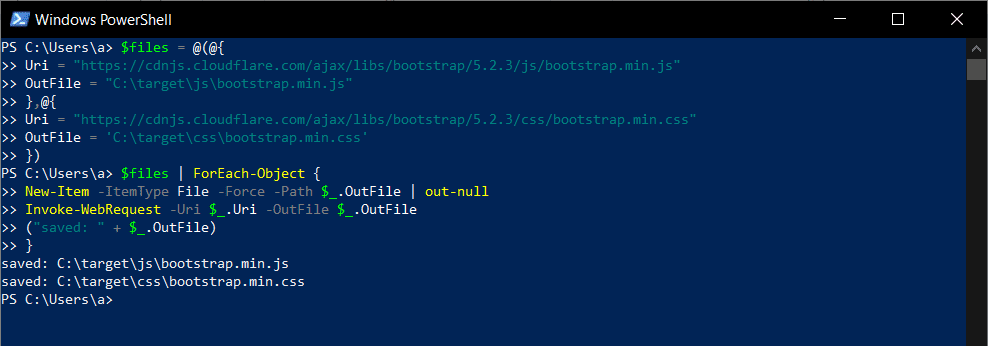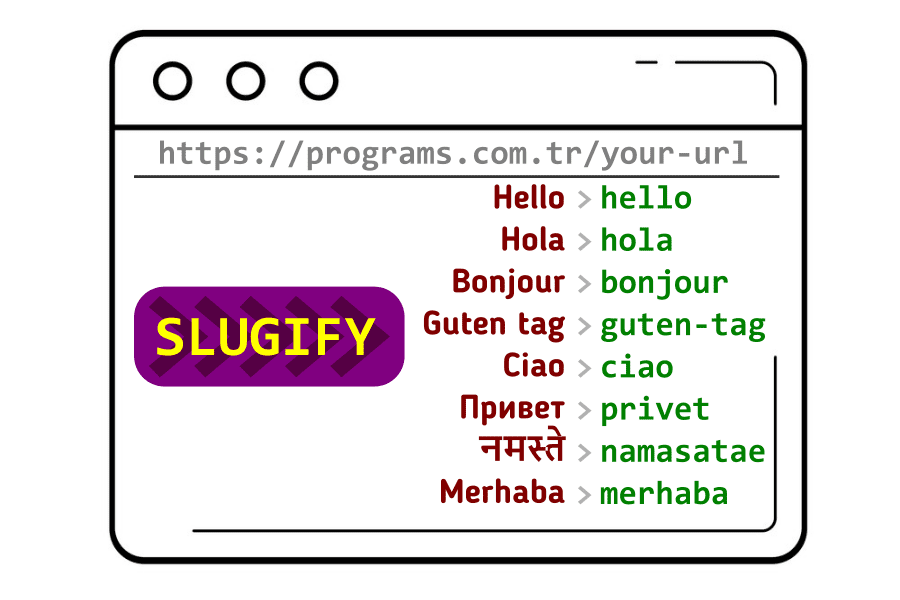Password Generator
Generate strong and random passwords with one click.Output results:
character long random string with unique characters cannot be generated using only characters!
Generate Random Number
Generate integer or decimal numbers within a specified range.Output results:
Generate Random SKU
Stock codes are used in the company's inventory system to track the product's movement in and out of the warehouse, as well as to facilitate ordering and restocking of the item. The product stock code is determined according to internal company policies and procedures in order to keep track of inventory and facilitate easy identification of products. The format of the stock code may vary across companies, but it usually includes a combination of letters and numbers. You may determine the following format for your product stock code: the first two letters represent the product category (e.g. SH for shoes), followed by the model number (e.g. 023), and finally the size (e.g. 40). Using this format, a running shoe in size 40 would have a stock code of "SH02340". Click to create random stock codes by applying this format to the custom pattern.Use sample pattern , and check results.
Generate Random String Using Custom Pattern
Determine the code structure you want. First add as many parts as needed. Select the format of each part; "Fixed string", "Random string" or "Number". Set the rules. "Fill left"; Adds "0" to the left to complete the digit length of the maximum integer value. "Sequential"; Uses all integers between the minimum and maximum values sequentially.+ Add new part ( Reload page )
How many stock codes will be generated:
You need to increase the number of possibilities. Check your parameters.
Reset all
This bulk SKU generator tool is your way to streamline the inventory management process effortlessly and efficiently. Look no further than a free SKU generator! This tool can revolutionize the way you handle product identification codes by providing you with random and unique SKU numbers with just a few clicks.
By utilizing a sku generator free software, you can say goodbye to the manual task of creating SKU codes and embrace a more automated and time-saving approach. The random sku generator feature ensures that each product in your inventory receives a distinct SKU code, helping you maintain organization and track items effectively.
The convenience of an online sku generator allows you to access this tool from anywhere with an internet connection. With a free online sku generator, you can generate SKU codes on the go, whether you are at the office or working remotely.
Take advantage of the benefits offered by a sku generator online to simplify your workflow and boost productivity. The ease of use provided by a free sku code generator empowers you to create SKU numbers effortlessly, enabling you to focus on other aspects of your business.
With a sku number generator free, you can effortlessly manage your inventory and prevent duplication of codes. The reliability of a free sku generator online ensures that your SKU creation process is seamless and error-free, enhancing the efficiency of your inventory system.
Incorporating a free sku generator tool into your inventory management strategy not only saves you time but also enhances the accuracy and organization of your product database. Streamline your operations with a free sku number generator and witness the transformative impact on your inventory tracking process.
Experience the convenience and versatility of a random sku number generator by embracing the power of technology to simplify your inventory management tasks. Generate SKU codes online effortlessly and efficiently with a sku generator software, empowering you to optimize your inventory control processes.
Whether you need to create individual SKUs or generate bulk SKU numbers, a sku creator free tool offers you the flexibility and functionality to meet your inventory management needs. Say goodbye to manual SKU creation and embrace the future of efficient inventory control with a free sku generator online.
Elevate your inventory management system today by utilizing a sku number generator to build, organize, and track your product inventory effectively. With a reliable sku generator at your fingertips, you can enhance the efficiency and accuracy of your inventory management practices, resonating with the dynamic needs of your business.
Random string generation is needed in many areas. Some common use cases include:
1. Passwords: Randomly generated strings are often used as secure passwords to ensure they cannot be easily guessed or cracked.
2. User authentication: Random strings are used as session IDs, tokens, or one-time passwords (OTPs) to authenticate users and ensure secure access to websites, applications, or systems.
3. Encryption and cryptography: Randomness is a crucial component in generating encryption keys, initialization vectors, or random salts for hashing algorithms.
4. Testing and simulations: Random strings are useful in software testing, where they can be used to create randomized test data or simulate real-world scenarios.
5. Data obfuscation: Random strings can be used to anonymize data by replacing sensitive information with randomized identifiers or pseudonyms.
6. Games and entertainment: Random strings are employed in gaming applications to generate unique usernames, game codes, or other random elements within the game.
7. Data generation: Random strings can be used to generate sample data for research, analysis, or statistical modeling.
There are numerous unique string uses in various domains. Here are a few examples:
1. SKU (Stock Keeping Unit): SKU codes are unique identifiers used to track and manage inventory items. They help differentiate products and enable efficient stock management.
2. Stock codes: Similar to SKUs, stock codes are unique strings that specifically identify products or items within a company's inventory or stock system.
3. ID numbers: Unique string-based ID numbers are commonly used to identify individuals, such as employee IDs, customer IDs, student IDs, or social security numbers. These IDs help in record-keeping, identification, and data management.
4. Order numbers: Unique strings are often utilized as order numbers or invoice numbers to track and manage sales transactions in e-commerce, retail, or other business sectors.
5. Tracking codes: Unique strings can be used as tracking codes or tracking numbers for packages or shipments. These codes assist in monitoring the movement and delivery of goods.
6. Coupon codes: In marketing and e-commerce, unique strings are often used as coupon codes to provide discounts or promotional offers to customers.
7. Reservation codes: Hotels, airlines, and other service-based industries assign unique reservation codes to bookings or reservations. These codes help identify and manage specific reservations.
8. Vehicle identification numbers (VIN): Unique strings, such as VINs, are used to uniquely identify motor vehicles for registration, tracking, and legal purposes.
9. URL shorteners: Services like bit.ly or TinyURL use unique strings as shortened URLs. These strings redirect users to the original long URLs, providing convenience in sharing and accessing web content.
10. License keys: Software applications or digital products often require unique license keys or serial numbers to authorize usage or access to restricted features.
11. Barcode or QR code: Barcodes and QR codes are unique string-based codes that contain product or information details. They are widely used in retail, inventory management, ticketing, and other industries for scanning and quick data retrieval.
12. Tracking URLs: Unique strings can be embedded in tracking URLs to monitor and analyze the effectiveness of marketing campaigns, email newsletters, or social media posts.
13. Personal identification numbers (PIN): PIN codes are unique numeric strings used for personal verification, such as bank account access or mobile device unlocking.
14. Domain names: Each website has a unique domain name, which is a string-based address used to access the website on the internet.
15. ISBN (International Standard Book Number): Every published book is assigned a unique ISBN, which is a string-based identifier used for cataloging and identifying books globally.
16. API keys: Unique strings called API keys are used to authorize access to Application Programming Interfaces (APIs) and allow communication between software applications or platforms.
17. Ticket codes: Concerts, events, or travel bookings often assign unique ticket codes to each ticket for validation and entry purposes.
18. Email addresses: Every email address is a unique string-based identifier used for communication in the digital world.
These are just a few examples, but unique strings find application in various areas where distinct identification or tracking is necessary.
random list generator,no repeats,random letter generator