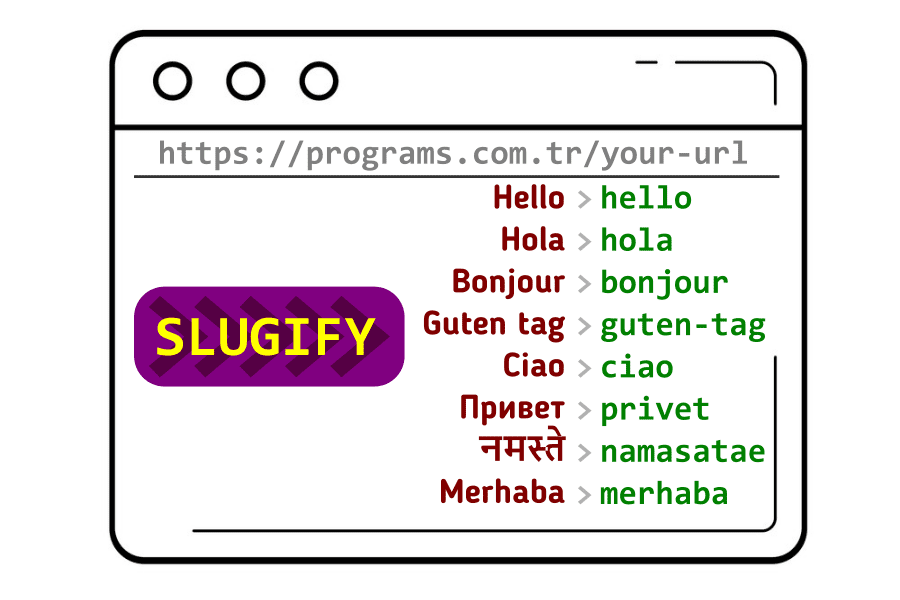Click on a table header to sort (click again to sort in reverse order).
Javascript Data Object to Sortable Table
Regular HTML Table to Sortable Table
| Browser | Version | Percentage (%) |
|---|---|---|
| Chrome for Android | 34.59 | |
| Chrome | 86.0 | 20.07 |
| Safari iPhone | 13.58 | |
| Chrome | 87.0 | 4.09 |
| Safari | 14.0 | 2.3 |
| Samsung Internet | 12.1 | 2.21 |
| Edge | 86 | 2.1 |
| Firefox | 82.0 | 1.9 |
Responsive Bootstrap Column Row to Sortable Table
Country
City
Year
Turkey
Istanbul
2013
United States
New York
2011
Brazil
Rio de Janeiro
2013
France
Paris
2018
Hong Kong
Victoria
2014