Input string:
Do it ->
Output Slug:
How to online slugify your text into a slug?
How to generate slug from string online?
1
Soru
- Enter one or more article, tutorial, webpage or website title texts in the input field.
- Specify whether you want to delete the stop Words.
- Specify whether you want to delete numbers and digits.
- Specify whether you want to separate words with hyphen ( - ), underscore ( _ ), em dash ( — ) or en dash ( – ) .
- Click on the Slugify button to batch generate multiple slugs at a time.
1
Cevap
Atakan Au
Creating slugs for domain names is a great way to turn common phrases in to searchable Search Engine friendly domain names. You can try multiple methods of using plain text to generate URL friendly domain names and permalinks. Slugifying is a common practice to get a short, unique, web friendly word from a phrase or name. WordPress slug URLs are used within WordPress to create unique permalink URLs for each post and page. So if you want to add this type of feature to automatically generate your normal text into SEO url friendly link then here I am going to share simple jQuery plugin which help you to generate burl slug url.
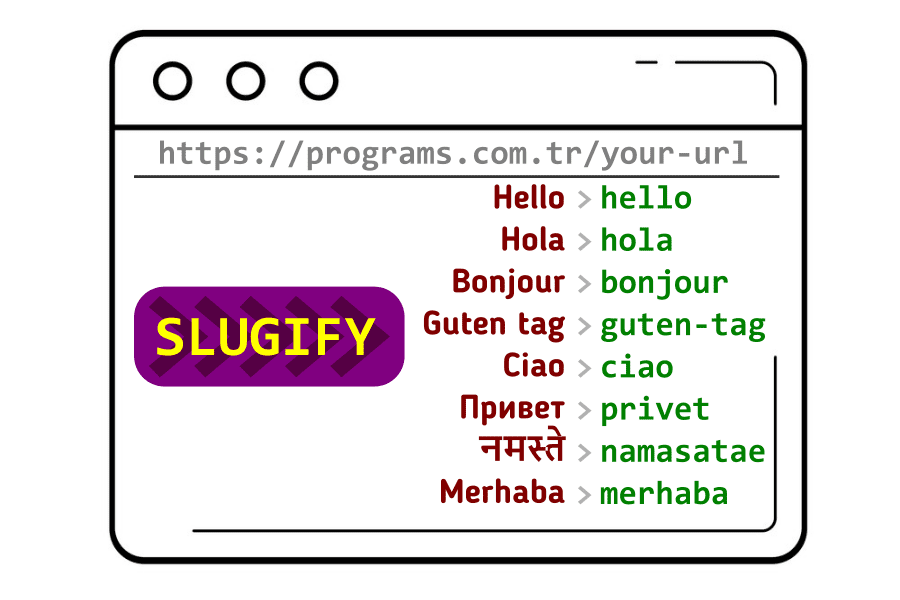
Keywords:bulk hyperlink generator, bulk slug generator, convert to slug, friendly url generator, generate slug, online slug, online slugify, slug converter, slug generator, slug generator online, slug maker, slug name generator, slug online, slug online generator, slug text, slug url generator, slugify, string to slug, string to slug online, text to slug online, url slug, url slug generator.



This isn't working anymore
ReplyDeleteThanks for reporting it. I understand that you are a returning visitor to the site. The codes working on this page have been upgraded some time ago and new features have been added. Probably your browser is keeping old files in cache. Please hard refresh the page in your browser ( Windows shortcut Ctrl + F5 ). Or open the page in incognito window. Please let me know if there are any errors after doing this.
DeleteAtakan Bey Ne yazık ki çalışmıyor (sanırım) Dah aönce hiç girmediğim bir tarayıcıdan ve telefondan da denedim yine de olmadı.
DeleteHaklısınız. Benim hatam. Sorunu buldum ve düzelttim. Geri bildiriminiz için teşekkür ederim.
DeleteVery Nice
ReplyDeleteThanks.
DeleteTHANKS So much to provide such convenient tool, and it works great!
ReplyDeleteThanks.
DeleteÇok teşekkürler. yaklaşık 40.000 satırı oldukça hızlı ve sorunsuz oluşturdu.
ReplyDeleteOlumlu geribildiriminiz için ben de teşekkür ederim.
DeleteGreat tool. Thank you so much!
ReplyDeleteThanks.
Deletegreat tools thank you bulk to text slug url
ReplyDelete